Field Support Center
Staff Services
SERVICES
Helpful and Friendly
We know it's hard when things don't work, so we treat you like a friend.
We Know Who Knows
If we don't have the answer, we send you to someone who does.
Smooth Connections
No one likes the runaround, so we work to connect you with the right person the first time.
Reach a Live Person
When you call, we want you to be able to reach a live person and get a quick response. Call 844-894-NAVS (-6287).
Early Detection
We practice early detection--when we hear an issue arise multiple times, we try to identify and address it.
Improve Our System
As hard as we work on our systems, we're always trying to improve them--we notice trends and respond.
FAQ
To find staff, we have two methods. The first is to go to the public website:www.navigators.org and click the “Find Staff” tab towards the top right of the screen. Here, you can search by location, ministry, or by staff name.
The other way to find staff is through the Staff Financial Center. This is a much more detailed database available to all Navigator Staff. Please go tohttps://sfc.navigators.org/ and log in. Click on the “Staff Lookup” link on the left side of the screen. Once the screen loads, you can search by location, names, or mission to find staff. To find the address of the staff, just click on their name and a pop up will appear with their address. Please note that sensitive staff do not appear in either database.
To access your Navigator email, please log in to NavOffice.
Once you’re logged in, click the Outlook “Mail” icon in the top left. This is your Navigator email!
To raise your P-card limit, you will need to get your supervisor’s approval and then have them call or email the Accounts Payable team at USHQ. Ask the supervisor to include the amount to which you would like your limit raised and the date range needed.
To contact the Accounts Payable team, email them or call 719-594-2357 (Shawn) or 719-594-2529 (Janet).
Whatever picture you have in Workday is the picture that shows up on your staff page. To change your picture, please log into Workday. Click on the “Personal Information” icon. Click on “Photo” to upload a new picture. Once the photo is approved by HR, it will take 24 hours to show up on your staff page.
Note: For security, sensitive staff do not have the option of a photo for their staff page.
There are some great expense report tutorial videos on NavCentral. (Note: Please sign in before clicking this link).
Staff Services would be happy to guide you if you need any additional help while working on your expense report.
Staff Services is your first point of contact for help with your Staff Financial Center. We can help you navigate your account, answer donor questions, and connect you with the FSC Finance team.

